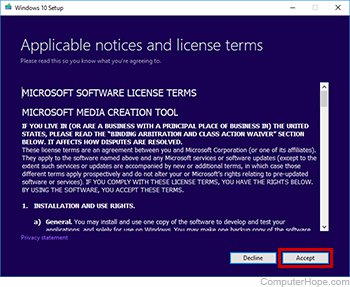Windows 10 release information
Summary
Feature updates for Windows 10 are released twice a year, around March and September, via the Semi-Annual Channel. They will be serviced with monthly quality updates for 18 or 30 months from the date of the release, depending on the lifecycle policy. We recommend that you begin deployment of each Semi-Annual Channel release immediately as a targeted deployment to devices selected for early adoption and ramp up to full deployment at your discretion. This will enable you to gain access to new features, experiences, and integrated security as soon as possible.
▶ Version 20H2 (OS build 19042) To update devices running Windows 10, version 2004 to Windows 10, version 20H2, you can speed up the process by updating using the enablement package. For more information, see KB4562830.
▶ Version 2004 (OS build 19041)
▶ Version 1909 (OS build 18363) To update devices running Windows 10, version 1903 to Windows 10, version 1909, you can speed up the process by updating using the enablement package. For more information, see KB4517245.
▶ Version 1903 (OS build 18362) - End of service
▶ Version 1809 (OS build 17763)
▶ Version 1803 (OS build 17134) - End of service
▶ Version 1709 (OS build 16299) - End of service
▶ Version 1703 (OS build 15063) - End of service
▶ Version 1607 (OS build 14393)
▶ Version 1511 (OS build 10586) - End of service
▶ Version 1507 (RTM) (OS build 10240)
Windows 10, versions 2004, 20H2, and 21H1 share a common core operating system with an identical set of system files. Therefore, the new features in Windows 10, version 21H1 are included in the latest monthly quality update for Windows 10, version 2004 and Windows 10, version 20H1, but are in an inactive and dormant state. These new features will remain dormant until they are turned on through the “enablement package,” a small, quick-to-install “master switch” that activates the Windows 10, version 21H1 features.
The enablement package is a great option for installing a scoped feature update like Windows 10, version 21H1 as it enables an update from version 2004 or 20H2 to version 21H1 with a single restart, reducing update downtime. This enables devices to take advantage of new features now. For version 2004 and 20H2 devices that receive updates directly from Windows Update, devices automatically get the enablement package by installing the feature update to Windows 10, version 21H1.
If a device is updating from Windows 10, version 1909 or an earlier version, this feature update enablement package cannot be manually installed. Instead, it is bundled and automatically included with the feature update to Windows 10, version 21H1. Note the installation time is not reduced in this scenario.